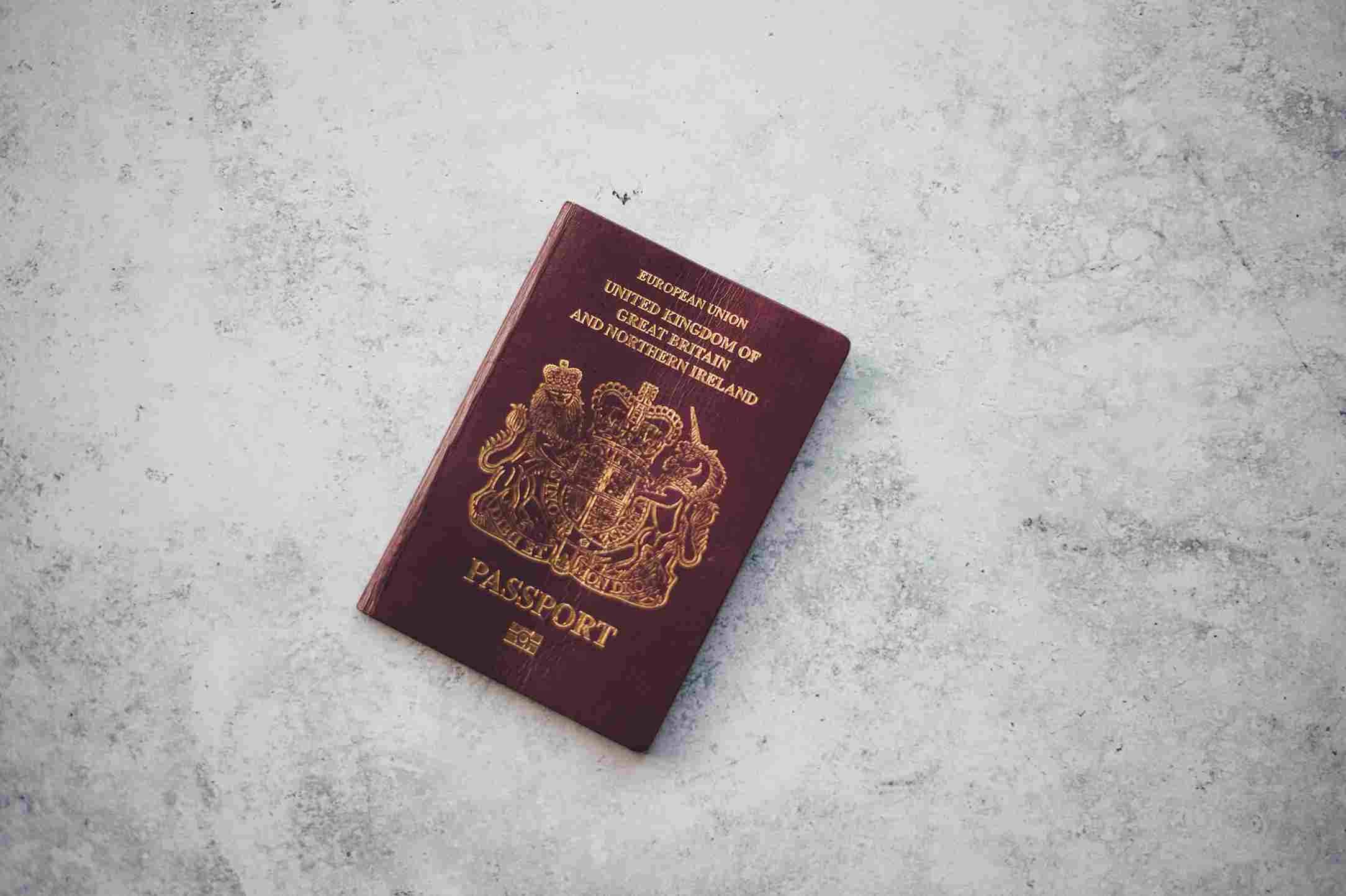The advent of Passport Renewal Online Process has revolutionized the passport application process, bringing unparalleled convenience to applicants. Renewing your passport is a vital responsibility for international travelers, ensuring that your travel documents remain valid and up-to-date. The importance of passport renewal lies in its role as a gateway to seamless global mobility. A valid passport is not only a proof of citizenship but also serves as a crucial identification document. It is required for entry into most countries and is often needed to access a range of services abroad, including visa applications, embassy services, and even emergency assistance. Keeping your passport current is, therefore, an essential step in safeguarding your ability to travel, work, and engage in international activities without interruptions or complications.
Online renewal eliminates the need for time-consuming visits to passport offices, reducing the overall renewal timeline significantly. The user-friendly interfaces provided by official government websites simplify the application process, making it accessible to a broader demographic. Applicants can complete the entire renewal process from the comfort of their homes, avoiding long queues and minimizing paperwork. The convenience extends to the ability to track application status online, providing real-time updates without the need for repeated inquiries.
Moreover, the online renewal process offers clear instructions and guidance at each step, reducing the likelihood of errors and ensuring that the submitted information is accurate. With secure payment gateways, applicants can conveniently pay the renewal fees online. The ease of uploading necessary documents and passport-sized photos further streamlines the application, allowing individuals to submit the required materials digitally.
Table of Contents
ToggleHow To Renew Passport Online In UK?
Renewing your passport doesn’t have to involve enduring long queues anymore! The UK government presents a user-friendly and cost-effective online alternative to streamline the process, saving you valuable time. Here’s a step-by-step guide on how it works:
Embrace the Clicks:
- Visit the GOV.UK Website: Access the official portal, navigate to the “Renew your adult passport” section, and click on “Apply online.”
- Gather Essentials: Before diving into the online renewal process, make sure you have:
- A digital photo meeting strict specifications.
- A credit or debit card for secure online payment.
- Your current passport for reference and photo upload.
Navigate the Simple Steps:
- Follow the Prompts: The intuitive online application form guides you through entering personal details, answering travel-related questions, and selecting delivery preferences.
- Photo Upload Made Easy: Upload your digital photo directly from your device, with the system guiding you to ensure it meets the necessary requirements.
- Payment Simplified: Securely pay the £82.50 fee using your credit or debit card.
Post-Application Perks:
- Track Your Progress: Stay informed about your application status through the online portal. Check for processing updates, estimated delivery dates, and any potential issues.
- Download and Print: Once your application is approved, download and print your new passport application form.
- Schedule Your Photo Session: Utilize the online portal to book an appointment at a Post Office with a Check and Send service. They will verify your identity, take an official photo, and submit your application on your behalf.
Benefits of Online Renewal:
- Convenience: Apply from anywhere, anytime, eliminating the need to visit a passport office.
- Speed: Online applications are often processed faster than paper counterparts.
- Cost-Effective: Avoid additional fees associated with paper applications or photo booths.
- Transparency: Track your application progress and stay informed every step of the way.
Ready to embark on a new adventure? Renewing your UK passport online is a seamless process. Gather your essentials, navigate the application steps, and soon, your new travel companion will be in your hands. Bon voyage!
Check complete process of online and offline passport renewal in UK.
Additional Tips:
- Carefully read online guidance to ensure you meet eligibility requirements.
- Have your bank card details ready for the online payment.
- Allow sufficient processing time, especially if you have imminent travel plans.
- Remember, the online renewal process eliminates unnecessary paperwork and queues. Embrace the digital wave and renew your passport effortlessly!
How long Does It Takes
Opting for the convenience and efficiency of renewing your UK passport online is a wise choice, but the burning question for every traveler is: How long does the process actually take?
The Official Timeline:
According to the HM Passport Office, the standard processing time for online passport renewals is estimated to be up to 3 weeks. This timeframe assumes that all aspects of your application, including the submitted photos, are in proper order.
However, several factors can contribute to delays:
- High Application Volume: During peak travel seasons, processing times may experience a slight increase due to a higher volume of applications.
- Incomplete or Incorrect Information: Processing delays can occur if there are missing or inaccurately provided details on your application.
- Photo Issues: Photos failing to meet stringent specifications may necessitate resubmission, leading to additional processing time.
- Security Checks: Certain cases may require extra security checks, further extending the processing duration.
Additional Considerations:
- Delivery Option: Opting for standard delivery adds an extra 3-5 working days to the processing time. Choosing expedited delivery options, such as Premium or Fast Track, significantly reduces this timeframe.
- Time of Application: Applying well in advance of your travel date is critical to alleviate potential stress. Aiming for a submission at least 6-8 weeks before your trip allows for potential delays.
Tips for a Speedy Online Renewal:
- Double-Check Your Application: Ensure all details, especially contact information, are accurate and complete.
- Use the Right Photo: Adhere strictly to photo specifications to prevent rejection and delays.
- Keep Track of Your Application: Utilize the online portal to monitor your application’s progress and promptly address any issues that may arise.
- Choose the Right Delivery Option: Expedited delivery is advisable if you have a tight travel deadline.
In conclusion, while online renewal is faster than traditional methods, it is crucial to consider potential delays and plan accordingly. Applying well in advance and ensuring meticulous attention to detail will facilitate a smooth process, ensuring your new passport is in hand before embarking on your next adventure!
Payment and Fees
Embarking on the journey of renewing your UK passport online? While the process itself is designed for efficiency, having a clear understanding of the payment and fee structure is crucial for a smooth experience. Here’s a breakdown of what to anticipate:
The Standard Fee:
- £82.50: This fixed application fee is non-negotiable for renewing an adult (16 and over) standard 34-page passport online. It covers the administrative costs associated with processing your application and issuing the new document.
- Additional Options: For an extra £11, you can opt for a 50-page frequent traveler passport, providing more space for visa stamps.
Payment Methods:
- Credit or Debit Card: This is the recommended and most convenient method for paying your application fee online. Ensure your card has sufficient funds and supports online transactions.
- Cheque or Postal Order: Although not the preferred method, these options are available if you choose not to use a credit or debit card. Consider potential postal delays and processing fees associated with these methods.
Additional Fees to Consider:
- Fast Track Service: Need your passport urgently? For an additional £42.50, this expedited service ensures processing within 1 week.
- Premium Service: Prioritize your application for a fee of £75.50, guaranteeing processing within 3 working days—ideal for last-minute travel plans.
- Check and Send Service: If you prefer not to upload your photo online, visit a participating Post Office offering the Check and Send service. They will take your photo and verify your identity for an extra £19.25.
- Replacement Passport: If your passport is lost or damaged, the replacement fee is £85 for a standard 34-page passport and £96.50 for a 50-page frequent traveler passport.
Tips for Minimizing Fees:
- Apply Early: Avoid last-minute rushes and potential delays by applying well in advance of your travel date, utilizing the standard processing time and avoiding additional costs for expedited services.
- Double-Check Your Application: Ensure all information, including your photo, meets requirements to avoid rejection and resubmission fees.
- Choose the Right Delivery Option: If time allows, opt for standard delivery to avoid additional costs associated with expedited options.
Remember, transparency is crucial! The HM Passport Office website offers detailed information on all fees and payment options. By comprehending the costs involved and planning accordingly, you can navigate the online passport renewal process confidently and steer clear of any unexpected financial surprises. Bon voyage!
Photo Requirements
Ah, the passport photo! A mere square that encapsulates your wanderlust and wields the power to unlock global adventures. However, before you let your inner adventurer shine, remember, this little image must adhere to strict requirements to secure your new passport. Let’s delve into the realm of UK passport photo guidelines:
Guidelines for Passport-Sized Perfection:
- Dimensions and Format: Think 35mm wide x 45mm high, on high-quality photographic paper. No digital enhancements or filters are allowed!
- Facial Features: Place your face front and center! It should occupy 70% of the photo. Maintain a neutral expression, with eyes open and mouth closed.
- Headgear and Attire: Keep it simple. No hats, scarves, or sunglasses (unless for religious or medical reasons). Avoid patterned clothing that might blend into the background.
- Background: Plain cream or light grey is your ally. No distracting objects or landscapes should be present.
- Clarity and Focus: Sharpness is crucial! Avoid blurry or pixelated images. Ensure good lighting with no shadows on your face.
Uploading Photos in the Online Application:
- File Format: JPEG only, with a maximum size of 10MB.
- Resolution: Aim for a resolution between 600 x 800 pixels and 4000 x 5333 pixels. Higher resolution often translates to better quality.
- Preview and Adjust: The online application will provide a preview of your photo. Utilize the zoom and rotate tools to ensure it meets the requirements before submitting.
Common Mistakes to Avoid:
- Hair Covering Eyes: Keep those strands out of your face!
- Smiling or Grimacing: Stick to a neutral expression. Remember, it’s not a family portrait.
- Background Inconsistencies: Ensure the background is consistent throughout all your photos (if applying for a group passport).
- Digital Alterations: Don’t attempt to Photoshop your way through! Any retouching will result in rejection.
- Multiple Photos: Only upload the photo intended for your passport. The system will automatically reject any additional images.
Bonus Tip: Consider using a photo booth or a professional photographer specializing in passport photos. They’re familiar with the requirements and can ensure your picture meets all the criteria.
Remember, your passport photo is your debut at border control. Make it a stellar one! By adhering to these guidelines and steering clear of common mistakes, you can ensure a seamless online UK passport renewal journey, letting your picture-perfect travel dreams take flight. Bon voyage!
Document Submission
Say goodbye to the era of carrying around bulky folders of paperwork! Renewing your UK passport online provides a streamlined process, and submitting your documents digitally is now a breeze. Here’s your comprehensive guide to confidently navigating the online document submission process:
What Documents Do You Need?
The specific documents required will depend on your individual circumstances. Generally, you’ll need to submit:
- Your current passport: Upload a clear image of the photo page and any other relevant pages (e.g., endorsements).
- Proof of identity: This could be your birth certificate, driving licence, or marriage certificate. Ensure it’s a valid document and upload a clear image.
- Proof of address: Recent utility bills, council tax bills, or bank statements can serve as proof of address. Again, upload a clear image.
- Additional documents: Depending on your circumstances, you might need to submit additional documents like adoption papers, naturalisation certificates, or divorce decrees.
Uploading Your Documents:
- File Format: Most document formats are accepted, including PDF, JPEG, PNG, and TIFF. Ensure each file size is below 10MB.
- Scanning or Photographing: Scan your documents or take high-quality photos using your smartphone. Ensure the images are clear and legible.
- Uploading Options: The online application allows you to upload documents individually or in batches.
- Preview and Confirm: Take advantage of the preview option to ensure all your documents are uploaded correctly and meet the requirements before submitting.
Tips for Success:
- Organize Your Documents: Have them readily available and neatly organized before starting the application process.
- Double-Check File Formats and Sizes: Avoid delays by ensuring your documents meet the size and format specifications.
- Use Clear and Legible Images: Blurry or pixelated images will be rejected, so invest in good lighting and proper scanning or photo capture.
- Proofread Your Application: Review your entire application thoroughly before submitting to avoid errors or missing documents.
Benefits of Online Document Submission:
- Convenience: Upload documents from anywhere, anytime, without needing to visit a passport office.
- Efficiency: No more lost paperwork or delays associated with postal submissions.
- Security: The online system offers secure storage and transmission of your documents.
- Transparency: Track the status of your documents throughout the application process.
Remember: The online document submission process for your UK passport renewal is designed to be user-friendly and efficient. By following these guidelines and tips, you can ditch the paper chase and navigate the process with confidence. Bon voyage!
Additional Resources:
- GOV.UK website: Renew Adult Passport
- HM Passport Office website: HM Passport Office
Online Support and Assistance
In the realm of online UK passport renewal, ensuring that you have access to support and assistance is vital for a smooth and stress-free experience. Here’s a comprehensive guide to obtaining help when you need it:
Contact Information for Assistance:
- Web Chat Support:
- Website: HM Passport Office Web Chat
- Availability: Immediate assistance during operating hours.
- Benefits: Fast response for quick queries or clarifications.
- Online Enquiry Form:
- Website: Passport Enquiries Form
- Response Time: Generally within 72 hours.
- Suitability: For non-urgent inquiries or situations requiring written responses.
- Phone Support – Passport Adviceline:
- Phone Number: 0300 222 0000 (within the UK) or +44 (0)300 222 0000 (outside the UK).
- Availability: During specified operating hours.
- Best for: General inquiries, urgent travel situations, and complaints.
- Website: Passport Advice Line
- Postal Communication:
- Address: HM Passport Office, PO Box 767, Southport, PR8 9PW.
- Suitability: For formal communication or sending documents.
Utilizing Online Help Resources:
- GOV.UK Website:
- Website: GOV.UK – Passport Renewal
- Resources: Comprehensive information on eligibility, fees, and processing times.
- Benefits: Self-service guidance for common queries.
- HM Passport Office Website:
- Website: HM Passport Office
- Resources: Detailed information on the application process, contact details, and additional guidance.
- Benefits: Official and up-to-date information.
Customer Support Availability and Response Times:
- Web Chat:
- Availability: Immediate during specified hours.
- Response Time: Instantaneous or within a few minutes.
- Online Enquiry Form:
- Availability: 24/7.
- Response Time: Generally within 72 hours.
- Phone Support – Passport Adviceline:
- Availability: During specified operating hours.
- Response Time: Real-time assistance, but wait times may vary.
- Postal Communication:
- Availability: Dependent on postal service.
- Response Time: Typically longer due to mail processing.
Tips for Efficient Assistance:
- Provide Relevant Information: Have your application reference number and relevant details ready.
- Clear Communication: Clearly state your inquiry or concern to facilitate a prompt response.
- Utilize Online Resources: Check the official websites for self-help before seeking direct assistance.
- Plan Ahead: Consider potential response times when dealing with urgent matters.
By utilizing the available channels of support and exploring online resources, you can ensure a seamless online passport renewal experience with the assistance you need at your fingertips. Bon voyage!
FAQ
Do you have to send old passport back when renewing online?
When renewing your UK passport online, it is a mandatory requirement to send your old passport back to the HM Passport Office. This step is crucial for several reasons:
1. Security:
- The cancellation of your old passport is essential to prevent any fraudulent use.
- Ensures the security of your identity and personal information.
2. Verification:
- The HM Passport Office needs to verify your identity to confirm that you are the rightful owner of the passport.
- This verification process ensures that you meet the eligibility criteria for passport renewal.
3. Recordkeeping:
- The office maintains a record of all issued and cancelled passports for internal recordkeeping purposes.
- Contributes to the overall efficiency and organization of passport-related processes.
How to Return Your Old Passport:
- Upon receiving your new passport and delivery notification, you will find a return envelope along with instructions on how to send back your old passport.
- Before dispatching, ensure you remove any plastic sleeves or covers from your old passport.
- Use the pre-paid return envelope provided and send it via recorded delivery or a similar secure method to guarantee its safe arrival.
- Retain the tracking number for your records until you receive confirmation from the HM Passport Office acknowledging the receipt of your old passport.
Important Notes:
- Failure to return your old passport can lead to delays in receiving your new passport or, in some cases, rejection of your application.
- Optionally, you can opt to have your old passport shredded by the HM Passport Office for an additional fee.
Resources for Further Information:
- GOV.UK website
- HM Passport Office website
By following these guidelines and utilizing the provided resources, you can ensure a smooth and secure process for renewing your UK passport online. For additional details, refer to the official government websites. Bon voyage!
What are the photo requirements for online passport renewal?
When renewing your UK passport online, your photo needs to meet strict specifications to ensure it’s approved and your application doesn’t get held up. Here’s a breakdown of the key requirements:
Dimensions:
- 35mm wide x 45mm high. This is the standard passport photo size.
Facial features:
- Front and centre: Your face should occupy roughly 70% of the photo. Look straight ahead with a neutral expression (no smiling or grimacing).
- Eyes open: Maintain clear, open eyes with no visible eyelids.
- Mouth closed: No open mouths or exaggerated expressions allowed.
Headgear and attire:
- Keep it simple: No hats, scarves, sunglasses, or other headgear (unless for religious or medical reasons). Avoid patterned clothing that might blend into the background.
Background:
- Plain cream or light grey: This provides a clear contrast with your features. Avoid distracting backgrounds or scenery.
Clarity and focus:
- Sharp and focused: No blurry or pixelated images. Ensure good lighting with no shadows on your face.
Additional tips:
- Hair: Keep strands out of your eyes and face.
- Jewellery: Keep large or flashy pieces to a minimum.
- Digital alterations: Avoid any retouching or filters, as these can lead to rejection.
- Multiple photos: Only upload the photo you want to use. The system will automatically reject any extras.
Resources:
- GOV.UK website with detailed photo guidelines: https://www.gov.uk/photos-for-passports: https://www.gov.uk/photos-for-passports
- HM Passport Office website: https://www.gov.uk/government/organisations/hm-passport-office: https://www.gov.uk/government/organisations/hm-passport-office
Remember, your passport photo is your first impression at border control! Make sure it meets all the requirements and you’ll be well on your way to a smooth online renewal process. Bon voyage!
Can I track the progress of my online application?
![UK Passport Renewal Online [Adult and Child] ✅](https://passport-renewal.co.uk/wordpress/wp-content/uploads/2023/12/PASSPORT-RENEWAL-Logo.png)





![Fast Track Passport Renewal [Get a passport urgently] Fast Track Passport Renewal](https://passport-renewal.co.uk/wordpress/wp-content/uploads/2023/12/Fast-Track-Passport-Renewal.jpg)
![Passport Renewal Child [Renew Child Passport] Passport Renewal Child](https://passport-renewal.co.uk/wordpress/wp-content/uploads/2023/12/Passport-Renewal-Child.jpg)